Property owners and landlords using the services of property management companies partnered with Propra have access to the Propra Resident Portal. The Resident Portal provides 24-7, real-time, visibility into what’s happening at your managed properties.
Setting up your account
To set up your account, go to propra.io/signup. There, you can create your account using the email address that your property manager has on file for you, follow the prompts to complete setting up your account.
If you have received a communication from your property manager in a Propra template, the email address that you received that message from is the one that they have on file.
Having trouble? Detailed sign-up instructions can be found here.
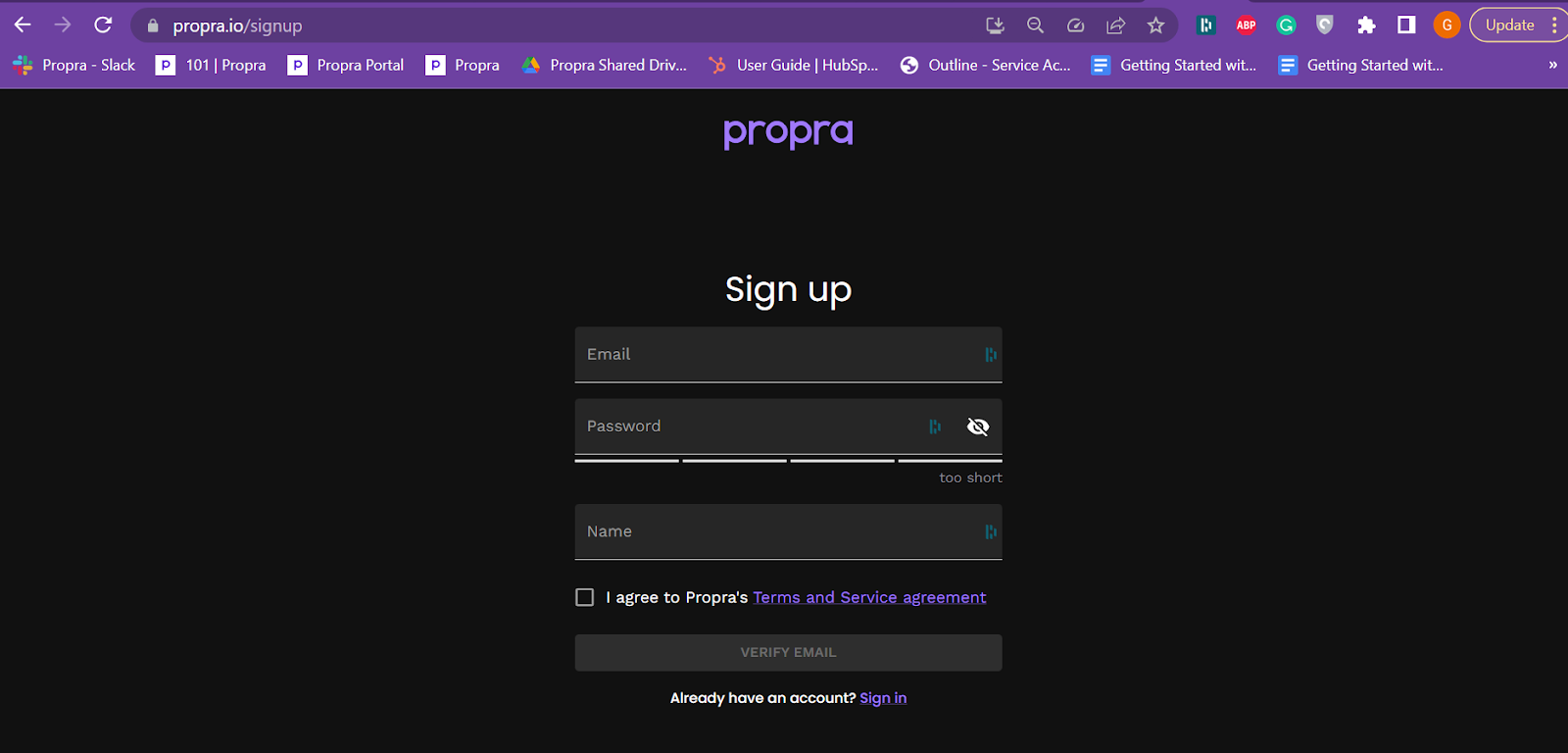
Already have an account?
Great! Go to propra.io to sign in.

Forgot your password?
If you need to change your password or cannot remember it, you can always go to propra.io/reset or click 'Forget your password?' from the login page to request a password reset email.

Assets
Once you’ve logged in, the first thing you’ll see is the list of the assets that are under management. Assets can be properties or units. If you do not see your assets listed, please reach out to your property manager to ensure you have used the correct email to sign up.

When you click on an asset, you’ll be able to see more information about the property or unit including management fees and a total balance of the monthly rent that should be collected.

.png)
Maintenance
Under Maintenance, you can see all of the current and previous requests associated with your properties.

If you’d like to submit a new maintenance request, simply click 'New Request' and follow the prompts to submit.
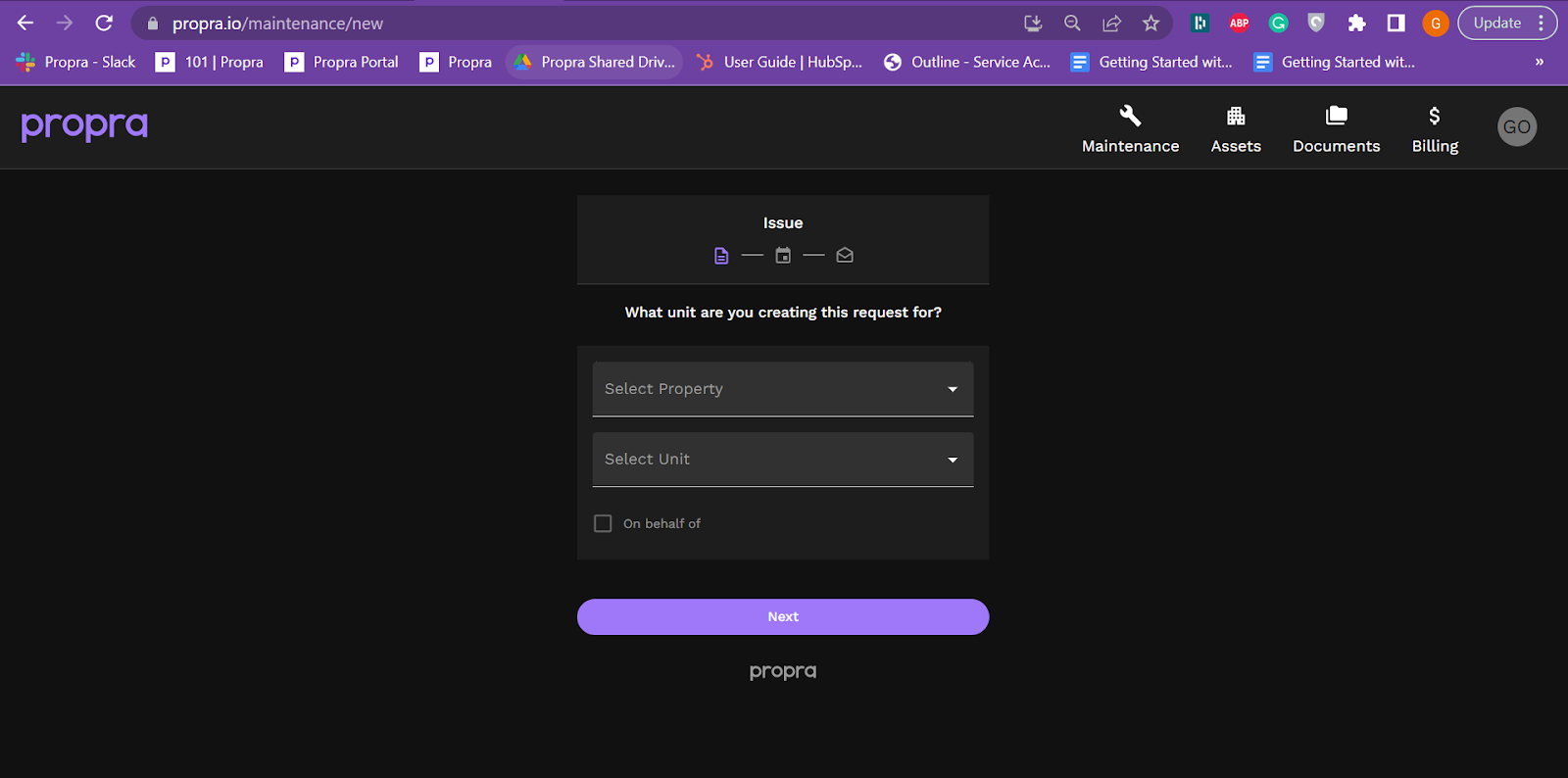
Click on any of the properties on the left to filter for that property’s requests only.

For more information, click on a request to see when visits have been scheduled, their status, and who is completing the work.

Documents
Your property manager can also share documents with you. When a document is shared, you will receive an alert that a new document is available.

Billing
Under Billing, you can see how much is owed to you for your payout and again have the ability to filter by property when you click on different assets.


To view a receipt of payment click the box next to 'Show paid' and then click on the receipt icon next to the payment you would like to view.
.png)
.png)
If you have any questions about the information available in your portal account, please contact your property manager.

